Editor's review
Are you fond of shooting images whenever you go to a new place or to any event or party? Well in case you are enthusiastic about taking images and sharing them, it is likely that you have a huge image collection in your system. However over time you may have ended up saving numerous images multiple times. This typically happens when you copy folders from your digital camera without deleting them. This leads to lot of redundancy and it can block a lot disk space on your system.
The Duplicate Photo Finder Plus 2.1 on launch sports a vibrant interface that is easy to get a hang of. To start with you need to select the resources on which you wish to run a scan. You can customize the search for duplicate images by restricting the search to specific folder and file type. Once done just click on the find now option and a list of duplicate files is showcased before you. Next you can use the filter option to shortlist the files you wish to eliminate for remove to a different place. In the bottom pane where the search results are displayed, detailed statistics related to the discovered duplicate files are presented for quick reference. The tool provides timely instructions to narrow your search through the Tips section. Again it also offers a whole set of commands to help you work on the discovered files and amongst these options to view the properties of file, invert the list order and open specific folders are available. It also comes with a Pictures type manager interface where image extensions can be defined.
Based on out positive experience while using the Duplicate Photo Finder Plus 2.1 tool and owing to its cutting edge image comparison algorithm that gives amazing results, we mark the tool with a score of four rating stars.


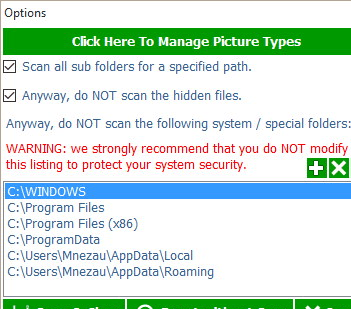
User comments